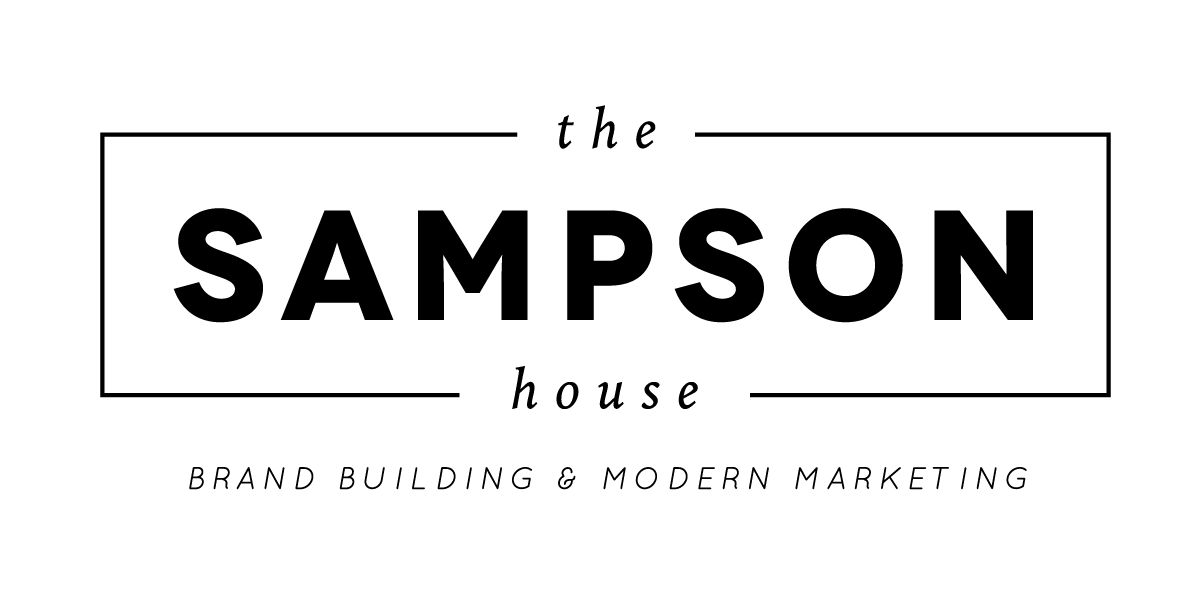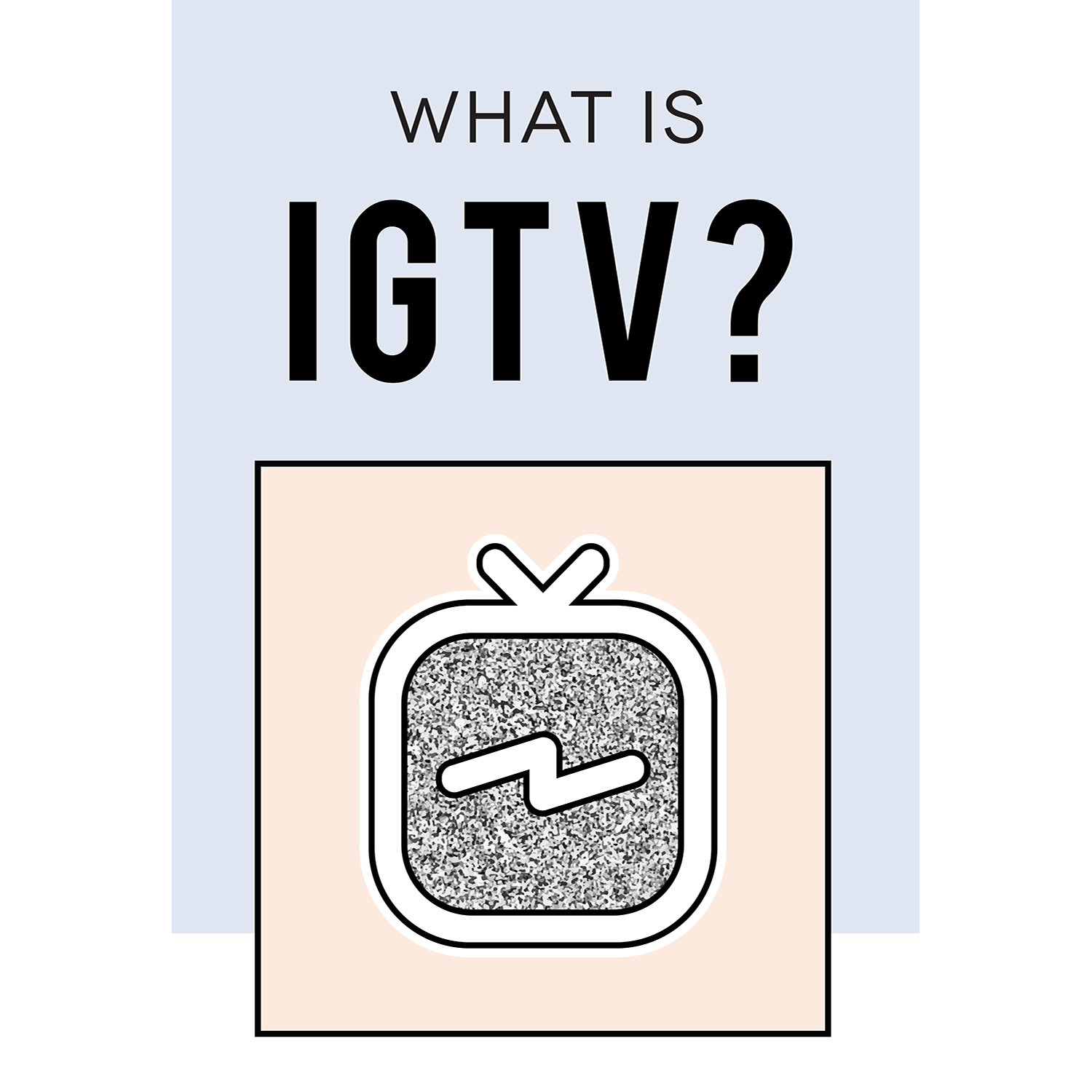What is IGTV?
In celebration of reaching 1 BILLION Instagram users, Instagram recently launched IGTV. Don’t know what IGTV is? We’re here to explain it all. Read on to find out what it is, how companies are using it for marketing and how you can launch your own IGTV channel.
IGTV is an extension of Instagram’s popular app, as well as a standalone app. This means IGTV automatically is a part of your everyday Instagram app - it makes it easy for people to watch video content instead of requiring them to download yet another app. Downloading the IGTV app allows users to upload video content that can range from 15 seconds and up to 60 minutes (60-minute videos are for larger, verified accounts. For people that have smaller followings, their videos can be 10 minutes long.), a huge jump from their previously possible 1-minute videos via the Instagram feed. Think of this app as a cross between TV and YouTube. But, unlike TV and YouTube, IGTV videos are specifically shot and published vertically. This is one of their main distinguishing, and definitely attractive, features for Instagram’s billion smartphone users who use their phone in portrait mode 99% of the time! Let’s be real, who has the time to tilt their phone every time a video starts and ends?! Vertical videos are the future!
As expected, this new app has taken the social media platform by storm. Companies, marketers and social media users are all keen to use this app and incorporate it into their businesses. I mean, why shouldn't they? IGTV has great potential for brands, marketers and companies alike. Through IGTV, these users can not only connect with their consumers but also explore and engage with a much greater audience using a new avenue. Plus, instead of asking followers to go visit your link in bio or head to another app to watch your video, they can watch your video content without moving another muscle.
As many people know, there has been a huge trend of people consuming less and less traditional TV. It seems like people are more attached to their phones than ever before. Smartphones have become so advanced that they work as a computer and TV which is why IGTV could be the future’s new portable TV.
As for now, IGTV has a huge and diverse consumer market-- from TV shows to YouTube stars to brands to restaurant chains, all are uploading IG specific videos to Instagram. That in of itself is quite telling of the possibility of IGTV’s mega success in the future. And, let’s not forget how users (at least for now) get to watch this video content without ads!
What does all of this mean for you? You now have a chance to connect with your followers more in-depth. If you are going to stream a live video, film a workout or just pop on your feed to say hi, you can do that, plus you can now keep it all on one platform!
Now that you have the basics down, here’s how to launch your own channel:
First and foremost, you have to have an Instagram account. Decide on what account (personal or business page) you want to use to launch your IGTV channel on.
Download the IGTV app from Apple Store or Google Play. As a viewer, you can do this directly from your regular Instagram app. As an IGTV creator, you have to download the IGTV app (that links to your original Instagram app) to create and upload your videos.
Log into your Instagram account (and your native account will automatically allow you to sign up for IGTV). Each Instagram account is its own channel.
Click on the settings icon in the right hand corner and then click “create channel”.
And you just signed up for an IGTV channel! Now, it’s time to start creating and uploading your own videos.
Here are a few tips for creating videos:
Shoot your videos vertically. The gist of IGTV is that it is convenient for users to watch your content how they would scroll Instagram - vertically. So don’t record your content horizontally since IG does not allow the option to rotate your video.
You can record your vertical video on your smartphone or a camera. Here are some Video Recording Tips to follow
Video format: MP4
Length: 15 seconds to 10 minutes for smaller accounts; 15 seconds to 60 minutes for larger and verified accounts
Size: 650MB for videos less than 10 minutes; 3.6GB for videos up to 60 minutes
Orientation: vertical (also known as portrait)
Aspect ratio: a minimum of 4:5 and a maximum of 9:16
Before you start recording your video, did you know that the first 3 seconds of your video are the most important because they count as a view? These first 3 seconds also typically help a viewer decide if they are going to continue watching your video or "change the channel" to the next video. So make sure your video content is authentic to your brand, and most importantly, engaging!
Now that you have a video created, upload this to your feed by clicking the “+” in the upper right-hand corner.
You can add a title and description to your video as well. You can add links into your description if you want to send people somewhere specific. You can also upload a thumbnail PNG image for each post. This helps you keep your IGTV feed neatly curated and branded - just like your Instagram feed.
Analytics - always! Monitor your videos to see how your content is doing. What videos are people engaging with more? Who is watching your content?
Follow these basics to get your channel started! Now is the time to jump on the bandwagon of IGTV to get ahead of others who are not taking advantage of this feature yet. Wanna chat more about video, Instagram or IGTV more? Shoot us an email at contact@thesamposnhouse.com.