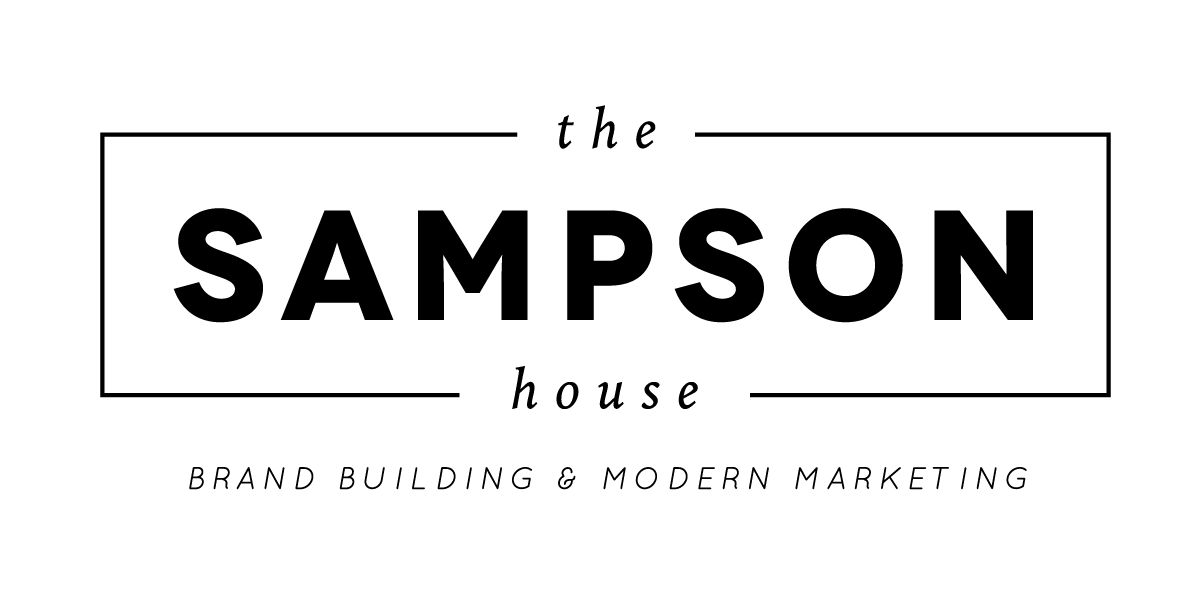Is Starting A Podcast Worth It in 2024?
“We should start a podcast.” We’ve all heard this declaration from an overzealous friend or two since the rise of podcasts. Anyone can start a podcast but it’s a process that can be overwhelming if you’ve never done it before. This is how great ideas get abandoned before they gets off the ground.
Luckily, we help clients start a podcast, and have compiled everything you need to know all in one place. We discuss everything from how to start a podcast with no audience to the best podcast equipment for all budgets. All you have to do is follow this step-by-step guide!
What is your podcast about?
The first, and most important thing for a quality podcast, is figuring out what your podcast will be about! A good way to figure this out is by making a list of possible topics you want to cover. Then by analyzing these topics you can evaluate what kind of genre the podcast will fall into. The more niche you can get, the better chance of reaching your ideal audience.
An Example Podcast Idea:
I want to discuss topics of health. I would love to have guests like functional medicine doctors, naturopaths, and other experts on eastern medicine. I think some good episode topics would include: gut health, healing your body from the inside out, and acupuncture. My target audience is not just those who are into health, but have a specific interest in eastern medicine.
After analyzing what you want your podcast to be about, you can decide that your genre will be Alternative Health. Coming to this realization will help you create a brand and place where your listeners feel like they can trust you. People who are listening to podcasts for the long term, do so because they believe in the core values of the podcast.
2. Creating your Podcast Branding!
Now that you have figured out what your podcast is going to be about, it is time to nail down the branding! At this point, it is a great idea to make a mood board! In your mood board, include the following:
Color scheme
Pictures that show a good representation of what you are about
Fonts that you will use
Designs or illustrations that you like
Any descriptive words that fit your brand
This will help you figure out what you like and what your vision is for your podcast brand. Use your vision board when you get to step #9, which is when you will be picking your podcast design work.
Artwork we made for Isn’t It Lovely Podcast.
3. Choose a podcast format.
Will you host yourself or have a co-host? One of the best questions to ask yourself is, “Do I want improvise, or to have everything planned out?” If having a conversation sounds like fun then having a co-host is probably the best choice. The solo route is great for podcasts that are planned and have a script.
4. Pick a publishing schedule. How often will you release an episode?
Every podcast is different but some popular schedules are every week, biweekly, and once a month. You just need to pick a publishing schedule that will work for you and makes sense for your audience.
5. Get podcast recording equipment and software.
After people ask what your podcast is about, they usually ask:
How much does it cost to start a podcast?
What equipment do you need to start a podcast?
Many podcasters start with only their phones and a pair of headphones. For better sound quality we have rounded up some options for you!
Blue Yeti Mic: a great quality mic for a lower price at about $98. The mic works for one-two person and hooks straight into your computer.
Rode Podcaster USB Dynamic Microphone: a more expensive, high-quality microphone that costs $199. It has USB hookup capabilities. Today, this microphone is now a staple in any podcast setup you see online.
Samson Technologies Q2U USB/XLR Dynamic Microphone: a cheaper option at $70. The kit includes a mic clip, desktop stand, windscreen, and cables. An all-in-one budget option.
Some of these microphones have XLR versions which will require you to have a dedicated audio interface. That interface will connect to your computer and allow for more fine-tuning.
Here's our recommendations for audio interfaces. (Some even have everything included in them!)
Scarlett Vocaster Two-Person Audio Interface: A nearly plug-and-play interface dedicated to podcasting. It comes with features like noise cancellation, dynamic audio adjustments, bluetooth phone compatibility, and camera connection. For just the interface, it's $209 but they also offer a an all-in-one package with everything you need to get started.
Zoom Podtrak 4: A small package that packs a huge punch. Our favorite option for podcasts on the the go. This has up to 4 microphone inputs along with 4 headphone jacks so every guest can monitor their own audio. For only $149, this little recorder provides more value than it should!
Rodecaster Pro II: A high-level interface for those who are looking to take podcasting seriously. A full-scale interface that offers individual channel control, a programmable audio pad, and built-in voice enhance. Designed to stay plugged in at a studio to be ready for a podcast at any time. Rode also offers an all-in-one solution that lets you get started straight out of the box with 4 guests.
Here are some great options for software:
Audacity: A free and open-source audio editor.
Garage Band: Free and comes pre-installed on most Apple computers.
Adobe Audition: Can get as part of the Creative Cloud or purchase just this program for $21 a month. This program is more advanced than the others but does a great job for editing audio.
6. Go ahead and record your first episode!
Keep in mind that even great podcasters have episodes that might not sound the best! Just go for it and keep in mind that you can always re-record. A few tips before you hit the record button:
Have an outline! This will help ensure you hit all the topics you wanted to.
Try to pick an enclosed space for the sake of your audio. Recording in a small room is a better option than recording in an open space. Sound tends to travel and bounce around. That can cause artificial sounds like reverb and echo in you recordings.
Remember that the quality of your content trumps the quality of your microphone. Building an audience means creating real value for your listeners.
7. Edit the audio.
It may take a while to get the hang of editing, but hang in there! A few of our tips are to include a theme song and nail the intro. The theme song is going to be a part of your brand and how your listeners will remember you. We always recommend starting each episode with a hook from the conversation that will:
Give listeners an idea of what they can expect and
Keep them listening to hear the whole story.
The intro is also a vital part of your podcast because it is what the listeners hear first. This is what will either capture their attention or defer them. Make sure the tone of the intro matches the tone of the rest of the episode otherwise your listeners can get confused.
8. Upload your podcast onto your computer or a hard drive.
Do not forget to save and upload! The best way to save your episode is as an MP3 or WAV to ensure compatibility with most podcast apps.
Artwork we made for Tips For Change, a podcast presented by Voyage Federal Credit Union.
9. Have your artwork designed.
Now that you have actually recorded your first episode, and made a mood board, you should have an idea of what your brand is. Let this guide and help you nail down some podcast design work.
Artwork ranges from drawings, to an actual picture, to a graphic! Just be creative and pick something that will be inviting to your future listeners. Remember that you want it to be designed with intentionality.
Make sure it's cohesive with your brand! Make sure and pull ideas from your mood board while coming up with the design work.
10. Show notes!
Do not forget to include the show notes! The show notes are the section below the podcast that give a bio of what the episode is about, it also includes links and sponsors. Show notes create an easy way for listeners to click on different products or things that were discussed during the episode.
11. Launch the episode!
Everything is officially done! You have recorded, edited, and saved your audio. You have also created artwork and attached the show notes. There are a few different ways to upload a podcast but we recommend that you do it straight through SoundCloud.
SoundCloud will walk you through everything and automatically upload your episode to Spotify and Apple Podcasts. You can also directly upload podcasts through Spotify, Apple Podcasts, and Google Podcasts.
12. Advertise your podcast.
Make sure and let people know that it is live! The best way to do this is through social media. Create a business account on Facebook and link it to Instagram.
Whenever a new episode comes out, make sure and post that it is live with direct links and instructions on how to get to it! Ask your guests to share it with their network as well.
Ready to start your podcast?
Reach out to The Sampson House for the full process—from conceptualization to production, artwork design, and marketing. Take your podcast off the ground today!