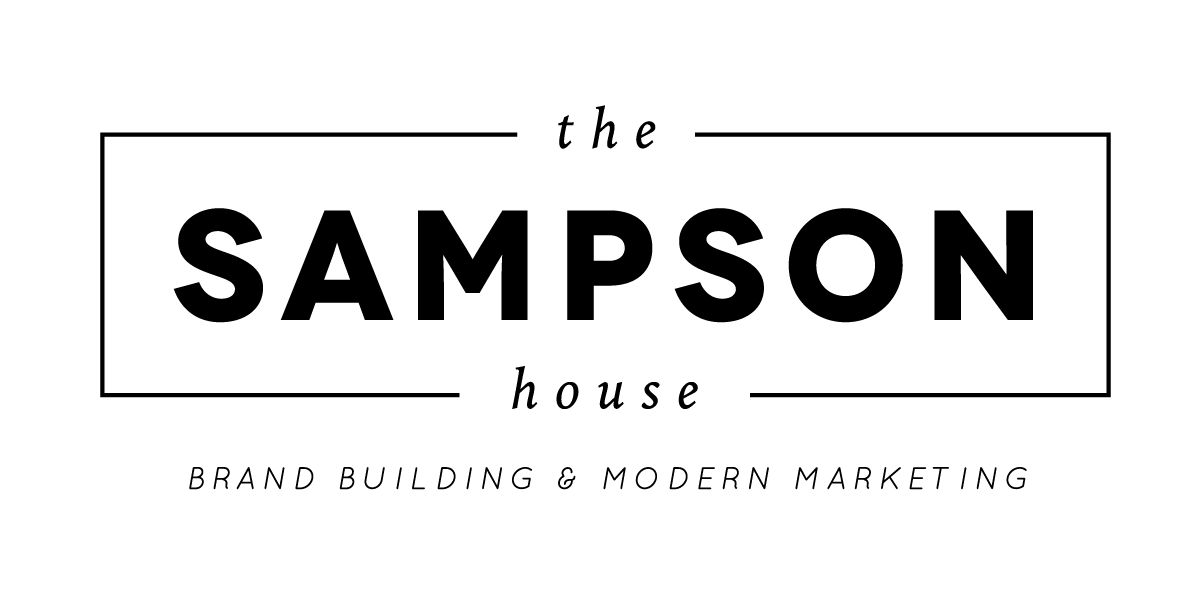10 Ways to Optimize Your Facebook Page
Facebook has been around since 2004 and is viewed as the trendsetter of social media. Currently, this social platform has over 1.86 Billion monthly users. With a diverse makeup of users, Facebook has become a go-to for connecting users with companies, a place to gather the latest industry-related news and generate brand awareness for 65 MILLION businesses. So, why is maintaining a strong Facebook presence important? Simply put, Facebook is a big driver to websites and getting customers through the door. Knowing that, how will your business stand out on this social platform? Read our top tips for optimizing your business page on Facebook.
1). Contact information. Think of Facebook as a snapshot of your business. If someone goes to your Facebook page, they are looking to learn more about your company and how to get in touch with you. To ensure potential customers can reach out to you, make sure that the contact information on your “About” page includes:
-Current address.
-Phone number.
-Your website address.
-Hours of operation.
-Any other relevant information a consumer should know about your business.
Having the correct contact information helps a customer understand what you do, and most importantly, how to get in touch with you. In addition to your "About" page, Facebook has recently launched a "Services" page. Since the services page is front and center, use this space for listing services/products provided by your company. This saves people from "digging" for your information.
2). Curate Content. Forget about stock images, people want to see photos that include your products, services, staff, and customers in them. That is why curating content that is specific to your business will help set you apart from competitors. As we’ve mentioned before, the digital world is all about how appealing your content is (read more here). First and foremost, since people have to go to your homepage to view any other information on other pages, make sure your main image and header represent your company. Have your profile picture and header be either your company logo or a compelling image/video. Lately, video has been a HUGE trend for storytelling on social media. We recommend incorporating a high-quality video into your curated content.
You have a short amount of time to capture a follower’s attention, so do it with imagery. No one wants to look at blurry pictures or read statuses without images because that doesn't capture the attention of the audience. In addition, Facebook favors business page’s posts with images versus only words. This means that Facebook will be showing a post to more users that have an image + words instead of only words.
3). Posting Material. Be mindful of the information you are putting out on social media. How does it relate to your business? Most people follow businesses for two reasons: 1). They are associated with the business and want to show support or 2). They are looking for news + information that is related to your industry. Let’s use a fitness studio as an example. Most people that are following a fitness page either go to that specific gym or want to gain information on how to stay healthy. So, if a gym posts about “The latest fashion trends in 2018”, followers may be slightly confused, find that information irrelevant and unfollow the business page. With a saturated amount of content being thrown at customers, post material that “wows” followers and makes them want to interact with your post. Followers are supportive and love to hear about exciting information and heartfelt news. In addition to putting the right information out there, your business may be looked at as a reliable industry leader for the latest information. Take this opportunity and give the followers what they want to hear
4). Schedule. Business owners are busy, that is why getting on an editorial calendar and scheduling posts ahead of time is a must. In most businesses, you have to think ahead. What sale am I going to do? What do my customers need to know ahead of time? Taking a couple hours a week to schedule out news and information will help you from forgetting to get the news across to customers. In addition, scheduling helps with maintaining a consistent brand image since you are consistently sharing information with the followers and spreading your brand image across their feeds. With social media, consistency is key.
5). Boost posts. With the constant algorithm changes Facebook throws at users, it is hard for business posts to reach a wider audience without putting ad dollars behind them, most of the time. We strongly suggest creating a monthly budget that goes towards boosting your Facebook posts. The perk of putting ad dollars behind a post is that you can target who sees your content. Are you trying to reach a segmented market for a certain promotion you have coming up? Boosting your post to that specific audience will increase the chances of the right target market seeing it. In addition to boosting posts, we recommend running ads to gain "likes" on your page to grow your page following.
6). Connect + Engage. People view most businesses as a person these days and love to interact with them on social media. If a customer comments on a picture, posts on your wall, writes a review, or tags you in a photo, don’t be afraid to interact with them! Show them that you are listening + that they matter to you! This is another key aspect of building a relationship with your customers.
7). Conduct Analytics. If you are posting and boosting, and no one seems to be engaging, you may not be conducting your analytics. We recommend sitting down and gathering analytics on your previous month’s posts to evaluate what posts are doing well and which ones are not. Analytics help track your progress and see what needs to be adjusted. Keeping track of these numbers is a great way to see how many people you are reaching each month, if you are posting at the right times, what type of posts are doing well, which audiences you are reaching, how many followers you are gaining, and so on. This way, you aren’t aimlessly posting without anyone seeing your posts.
8). Customer Reviews. When potential customers are viewing your page, they want to listen to what your current customers have to say. Facebook Reviews are a good and fast place for customers to leave reviews + testimonials about your business. In addition, they help show your business’s credibility. So, next time you strike up a conversation with a loyal customer, ask them if they’d be willing to leave a review on your Facebook page. This is also a benefit to the business as you may be able to catch any problems that a customer may voice and earn their business + trust back. In addition, if potential customers see you addressing reviews and any problems, there is a higher chance they believe you take care of your customers - no matter how big or small an issue is.
9). Invite Others. The advantage of running a Facebook page is that you have the capabilities to invite others to like your page. Check your new friends list weekly and invite others to support your business by “liking” your page.
10). Share Your Business Page. Lastly, help others learn about your business by sharing your business page. Whether it is on your personal page, or in a group, spread your business to people that may benefit from following along. Encourage your staff to do the same in order to reach a wider audience of people.
Speaking of Facebook pages, feel free to follow ours. :) Click here. With the constant changes in social media and what users are wanting to see, keeping up on a Facebook business page is a job in itself. Feel overwhelmed? We’d love to grab a cup of coffee and learn how we can collaborate to optimize your Facebook page. Contact us at contact@thesampsonhouse.com.